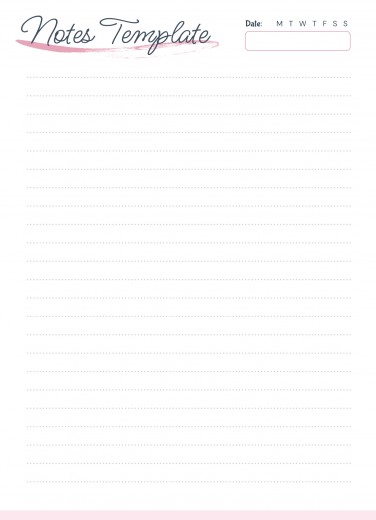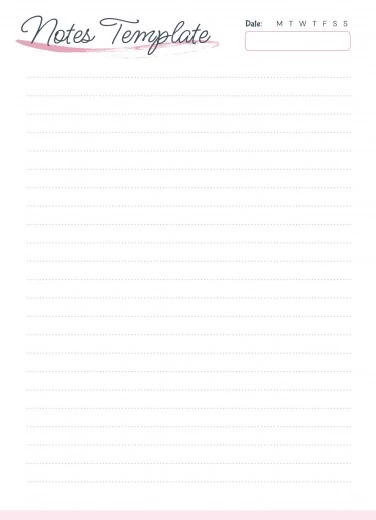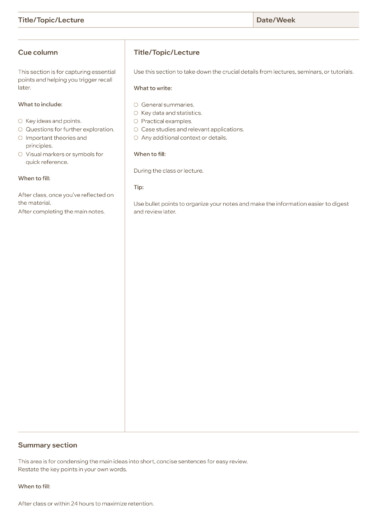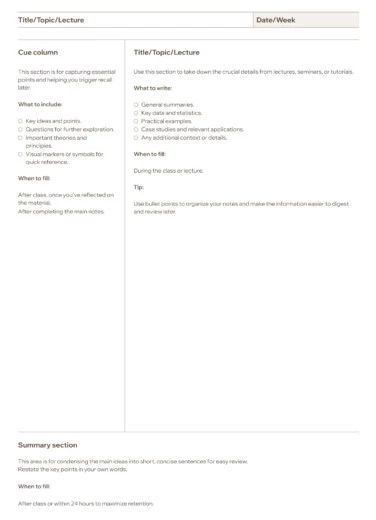Cornell Notes Free Google Docs Template
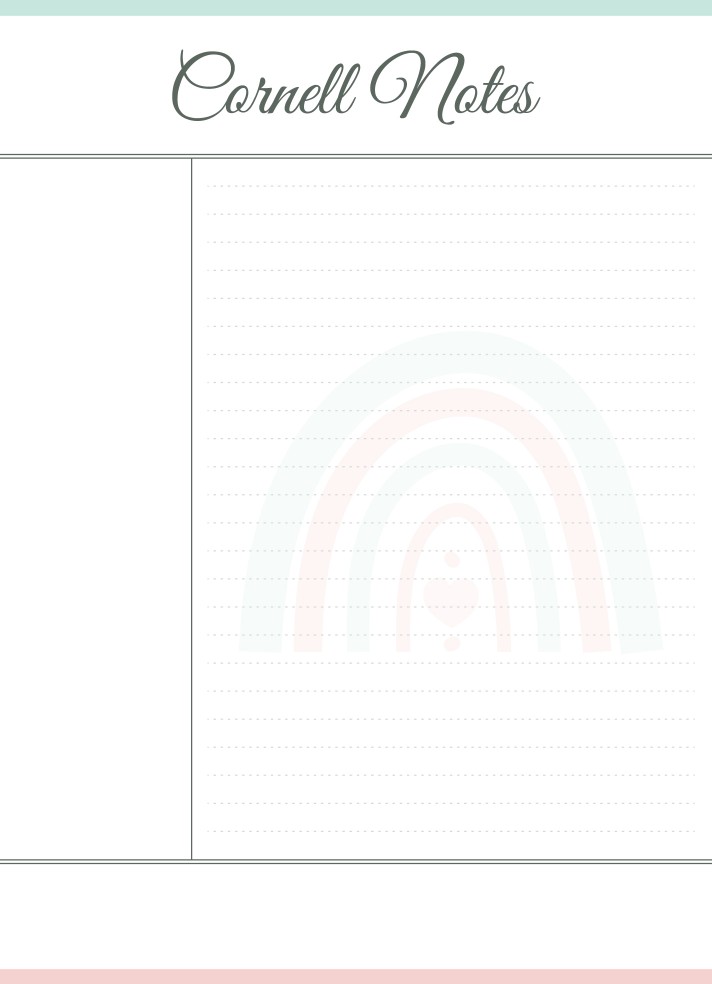
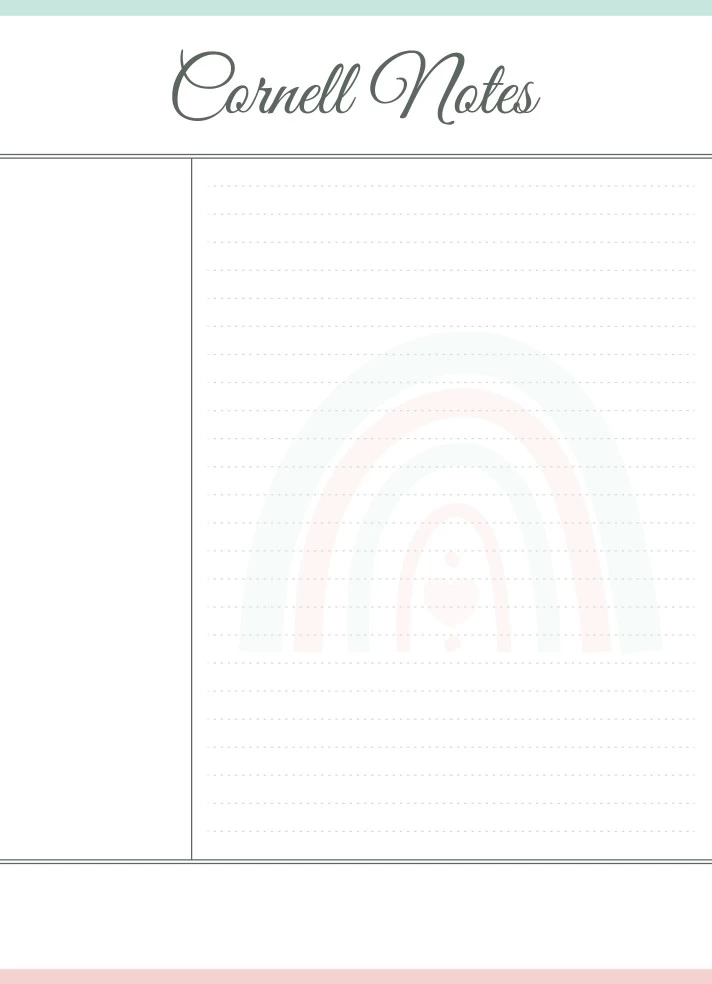
Get a free and easily editable online Cornell Notes Template for Google Docs. For a long time, students face a big problem – it is hard to remember the educational material. This is a really important topic. How the child absorbs the material and understands it depends on his further progress and grades. In the modern world, students have a very hard time. Sometimes they have to study too difficult subjects, historical sciences and much more. Therefore, many researchers suggest using the existing method of storing information – Cornell Notes.
The appearance of this cornell notes free Google Docs template is made in the famous minimalist style. Due to this, it does not distract students from studying the material. White, green and pink colors blend well together, creating a kind of harmony. Divided into three separate parts for more structured entries. On the left side, you can write down those questions that you should return to or terms that are not clear to you. In the right column, you can briefly write down important points from the lecture. At the bottom of the template, you can write down those topics that you would like to draw your attention to additionally. There are horizontal lines throughout the template for ease of writing.
This template will give you the ability to quickly jot down all relevant information, key subjects, and maintain a clear organization. Additionally, if you desire a more personalized template, you can effortlessly alter the original version. For instance, you can include pictures as the background, alter the hue of elements to more subdued shades, blend new sections, or adjust their size. If you spend considerable time searching for superior templates, then gdoc.io should be on your list of must-visits. Only at this website, you will encounter a vast array of beneficial and, most importantly, unparalleled templates.